From PC or Laptop
- Review the card and envelope order details along with the total price.
- Make sure to notice the printing timeline information given below the price details.
- Fill out the shipping and billing information.
- Pay attention to the Delivery Instructions section. Tick the box only if you are happy for the courier to leave the package at your front door. Fill in the delivery information if you need to address special notes regarding the shipment.
- Click ‘Save & proceed to payment’.

Payment method with credit card
1. click proceed ‘save & proceed to payment’ button.
2. Select payment method (CC).
3. complete credit card data in the text field.
4. Click the place order button.
5. You will be directed to the payment success page.

Payment method with Paypal
1. click proceed payment button.
2. Select payment method (PayPal).
3. Click the PayPal checkout button.
4. You will be directed to the PayPal payment.

Payment method with afterpay
1. click proceed ‘save & proceed to payment’ button.
2. Select payment method (AfterPay).
3. Click Pay now with the AfterPay checkout button.
4. You will be directed to the AfterPay payment.
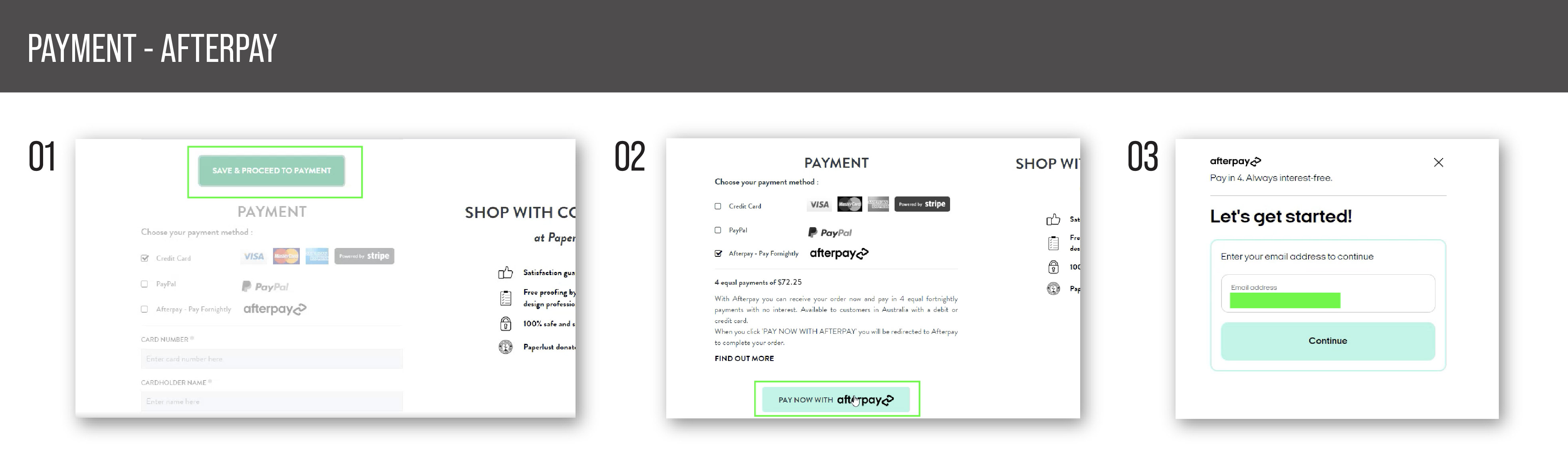
Please note*
Afterpay is only available for Australian customers.
Was this page helpful?