From Mobile Device
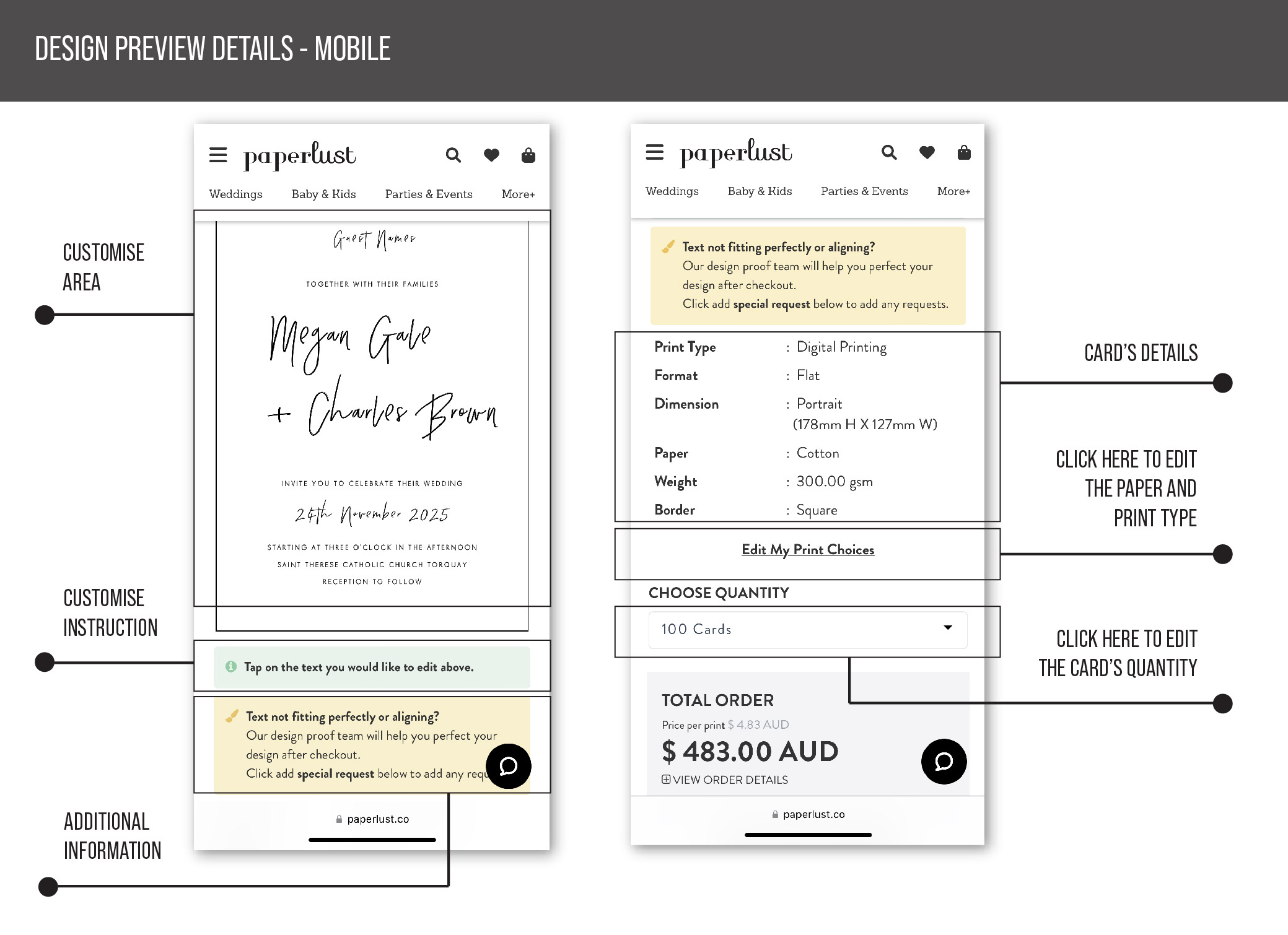
Customise the wording
1. Select the wording on the card you wish to change.
2. Replace the text with your own wording within the text box and click ‘preview’.
3. If you need to add more texts, simply go to the special request section.
4. Insert the wording you wish to add and where to place them. You can also write down any special request, such as adding a photo, map, QR Code, or personalised guest names printing.
5. Click ‘Save’ to submit your special request note.
6. Click ‘Save & Next’ once you have completed customising the card.
Providing files- Send the screenshot of the map (which can be taken from Google Maps) as a reference to support@paperlust.co shortly after placing the order.
- Send the QR code file in .png format if possible, to support@paperlust.co shortly after placing the order.
- Send the high-resolution photo to support@paperlust.co shortly after placing the order.Please kindly put your invoice number on your email subject.
Custom Design for Map
- There will be an additional $75 extra cost to design the map (an extra invoice will be sent later).
- This extra cost will not be applied if you send us your own map design ready to attach and print (png and pdf files are preferable).
- Custom-designed maps need a longer time to make, and it will add a few days to our design proofing stage. Please kindly expect the proof within 3 working days after you place the order.
Was this page helpful?